
Voice Activation in Home Automation Systems
Turning on the lights with a remote control is pretty nifty, but imagine doing it simply by saying it out loud: “Turn the lights in the living room on.” Adding voice activation to your home automation system can be as easy as adding a microphone and installing a software program on your computer.
Talking To Your House
The simplest way to speak to your home automation system is through a microphone on the computer where you’ve installed the voice recognition software. This might not be the most convenient solution, especially if your computer is in a different room than you are. Place a microphone in every room and combine the signals through a microphone mixer and you give your system the capability to respond to your voice from anywhere in the house. For a simpler solution, you can also interface your phone system with your voice recognition computer and then pick up any phone extension in the house to issue your voice commands.

What Can Voice Control Do?
Home automation voice control systems can control virtually anything you home automation system is configured to operate. If you use light modules, your voice activation system can turn on, turn off, or set the dim levels of your lights. If your security system is configurable through your home automation system then your voice activation system can enable or disable the alarm system. If you use LED transmitters with your home theater system then your voice system can change the channel for you. In addition to operating your home automation devices, many voice-activated systems offer the ability to ask the computer questions like, “What is the weather like today?” or “What is my favorite stock selling at?” The system automatically downloads this information from the Internet and stores it in your computer’s hard drive so the information is available when you want it.
How Does A Voice Activation System Work?
Most of the time your voice activation system is asleep. You wouldn’t want the computer responding accidentally to miscellaneous commands when you were talking with your spouse. Voice systems require a “wake-up” word or phrase to get the system’s attention.
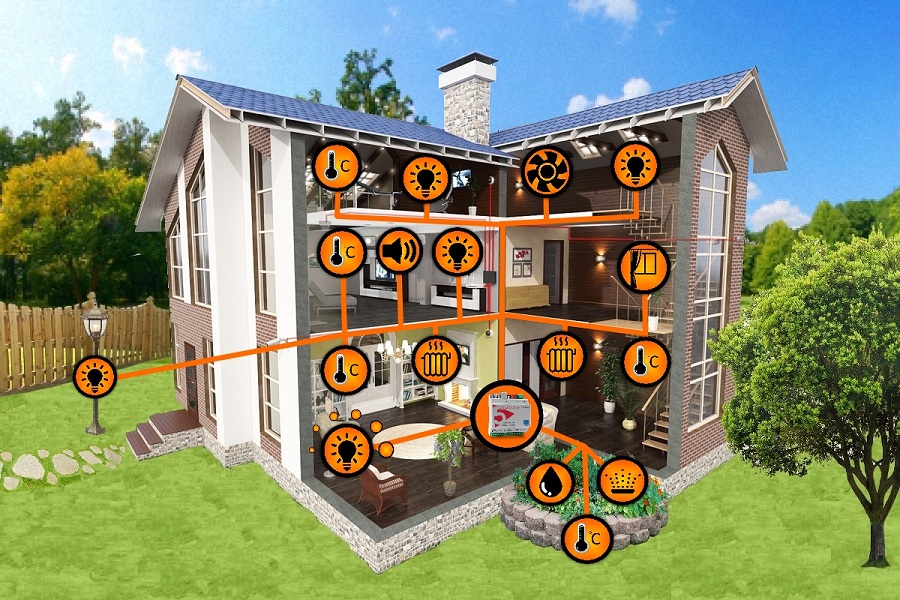
You select an uncommon word or phrase to use and when spoken out loud, the computer wakes up and waits for instructions. The commands you give the voice system are nothing more than macros or scripts. When you say “Bedroom Light” the computer looks up the phrase in its library, finds the script associated with the phrase, and runs that script. If you programmed the software to send home automation commands to turn on the lights in the bedroom when it hears that command then that is what will happen. If you made a mistake (or were feeling silly that day) and programmed it to open the garage door when it heard that phrase, then that is what will happen. The system doesn’t know the difference between the bedroom lights and the garage door.